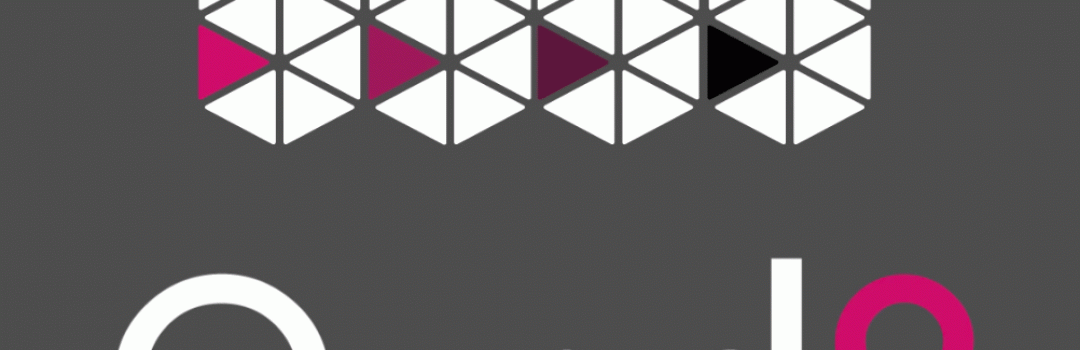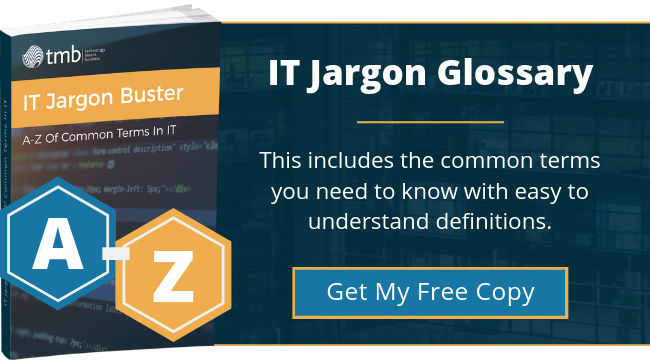What Is Quad9 - And Why Is It So Good For Business?
- Anthony
- May 8, 2021
- 11:18 AM
- No Comments
IBM has launched a free service that aims to protect people from online security threats. Called Quad9, this new service could be a major benefit for both individuals and businesses. Here's why...
Proving that the best things in life really are free, IBM, along with two partner organisations, has gifted the world a new security service – Quad9.
Put simply, it works by filtering out unsafe web addresses. Sites that spread viruses or try to steal personal information are blocked, and users are thereby protected from harm. If it works as well as it’s hoped it will, it could dramatically reduce the number of computer security incidents that occur every year and which can lead to significant financial losses – particularly for businesses.
How Does Quad9 Work?
To understand what Quad9 is and how it works, it’s first necessary to know roughly how the web works.
Every website has its own unique IP (Internet Protocol) address. This is a long string of numbers, which tells web browsers and computers where they can find the websites they’re looking for. But numbers like 245.143.148.13 aren’t easy to remember, so the web uses a system called DNS (Domain Name System) to make things simpler.
This, essentially, works like a giant address book. Whenever you type a web address (known as a URL – Uniform Resource Locator) into your web browser, it will connect to a DNS server, find the URL, then see what IP address is associated with it. You’re then taken to the website you requested.
These DNS servers are run by various organisations - some commercial, some not – but they all work in the same way. Where Quad9 differs is that it checks URLs and IP addresses against a database of known threats. Sites that are known to host malware like viruses and trojans, for example, are blocked.
Who Is Involved In Quad9?
As well as IBM, Quad9 involves Packet Clearing House and the Global Cyber Alliance (GCA). Packet Clearing House is a non-profit research institute, which provides analysis of all things internet and network related. The Global Cyber Alliance, meanwhile, aims to fight malicious cyber activity, and is made up of businesses, public sector bodies and more.
How Do You Use Quad9?
To start using this service, you need to change your DNS settings to 9.9.9.9. How you do this will depend on your network type and the particular hardware you use. Once set up, though, all URLs you visit will be filtered through the Quad9 DNS server.
Where Does Quad9 Get Its Information From?
Quad9 relies on predefined lists of suspicious or blacklisted sites, so it’s important that this is both accurate and up to date. Thankfully, the database is the work of more than a dozen cyber security organisations, who each contribute vital intelligence to the project.
Will Quad9 Work?
One possible fly in the ointment is that DNS filtering is a retroactive solution. If a malware site is brand new, then it probably won’t be on a blacklist immediately. Instead it will have to be spotted, identified and then added.
The good news is that updating the DNS records should be fast, and with so many experts working on it, chances are Quad9 will be every bit as useful as expected.
Does Quad9 Keep Your Data?
When you use a DNS server, your web browsing habits are passed on to it. In some cases, that data is then sold commercially. In others, that information isn’t stored at all. It just depends on who owns the server and what their intentions are. According to Quad9's official statement, “Information about the websites consumers visit, where they live and what device they use are often captured by some DNS services and used for marketing or other purposes. Quad9 won't “store, correlate, or otherwise leverage” personal information.”
Not sure what to do next? Fill out the TMB contact form to find out if we can help. Alternatively, call us on 0333 900 9050 or send us a message via social media.