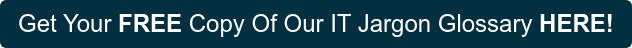Office 2019 Vs Office 365: What’s The Difference?
- Anthony
- April 30, 2018
- 03:44 PM
- 2 Comments
Lots of new features, but you can already find them in another Microsoft product...
A brand new version of Microsoft Office is on the way, and for eligible customers, there’s a preview version available to try right now. But what’s actually new, and why should you choose this version over the ones that are already available. Given the choice between Office 2019 vs Office 365, which one is right for you?
Announced on the official Microsoft blog, Office 2019 offers a range of new features and improvements for all the old favourites, like Word, Excel and PowerPoint. According to Chanda Wong of Microsoft:
“Updates include new and improved inking features across the apps, like the roaming pencil case, pressure sensitivity, and tilt effects; more powerful data analysis in Excel, like new formulas, new charts, and Power BI integration; and sophisticated presentation features in PowerPoint, like Morph and Zoom.”
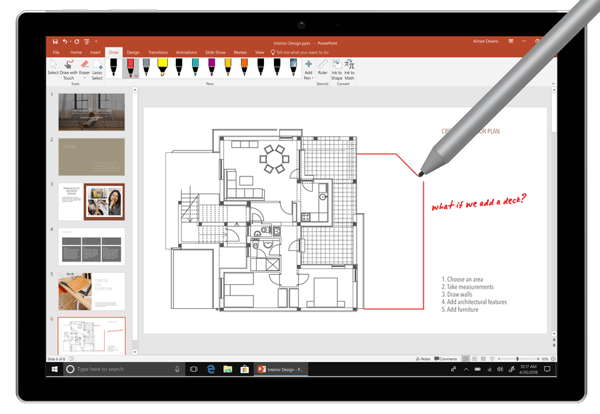
To be eligible for the preview, you need to be a business customer - one that is signed up with Microsoft Collaborate. This preview is not open to the general public. Assuming you have access to the Collaborate portal, which will give you access to the deployment packages and documentation for Office 2019.
You also need to be running Windows 10, so if you’re still getting by on Windows 7 or earlier, then you’re out of luck. (Considering Windows 7 is approaching end of life, you should be looking to upgrade anyway.)
Office 2019 Vs Office 365
Microsoft, of course, already has a major office suite available, aside from Office 2016. The company’s cloud-based Office 365 is a subscription service that enables businesses to get ongoing access to the latest versions of its software, with all the advantages of cloud computing, including easy synchronisation and remote access.
Office 2019, like its predecessor, 2016, is a one-time purchase. Users buy the licence and get perpetual access to it. The up-front price, of course, is higher as a result. Organisations should also be aware that Office 2019 will not use the traditional Windows Installer (MSI), but will be installed via a newer deployment technology called Click-to-Run, which offers a number of benefits, including predictable cumulative updates and software that is up to date from the minute it's installed.
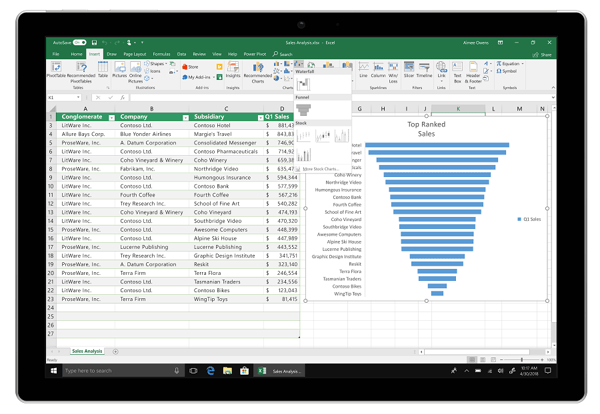
For some businesses, this may be ideal – particularly those for whom cloud computing is not viable or desirable. But when it comes down to Office 2019 vs Office 365, it’s the latter that will always be ahead when it comes to features. In fact, every new feature in Office 2019 is already available in Office 365 ProPlus. And unlike Office 2019, Office 365 is available for Windows 7 and 8, for as long as those operating systems are still supported by Microsoft.
It’s clear, then, where Microsoft’s focus lies. As Wong is keen to point out, Office 2019 will offer “an easy upgrade path to Office 365 ProPlus” and “Office 365 ProPlus delivers continuous cloud-powered innovation for increased productivity, better security, and the lowest TCO [total cost of ownership].”
Office 2019 will be kept secure with regular security updates, but there will be no new features added to it over time, so if you want the most modern office suite on the market, backed by the convenience and security of the cloud, then Office 365 is the answer.
If, however, you don't need cloud-based productivity tools, then Office 2019 is well worth checking out, particularly if you're using Office 2010, which will reach end of life in 2020.