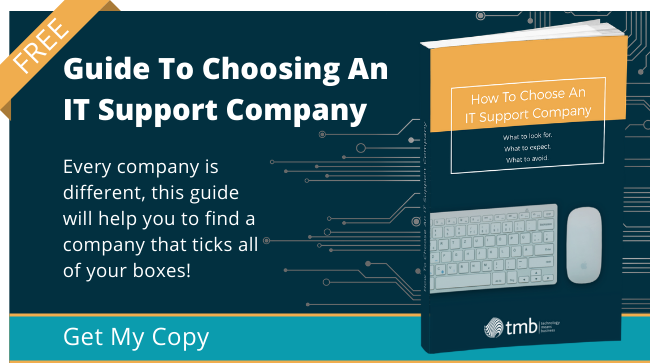5 Cybersecurity Tips For Remote Working Teams
- Anthony
- July 24, 2020
- 12:45 AM
- No Comments
Remote working offers businesses many benefits, and it looks likely that some companies may continue to provide homeworking once the current restrictions have been eased and people begin to head back to the office.
However, the suddenness of lockdown seems to have caught some organisations off-guard, meaning employees were thrust into remote working without a comprehensive assessment of cybersecurity.
With the number of scams increasing in recent months, it’s never too late to consider implementing some cybersecurity remote working measures:
1) Ensure WiFi Connections Are Secure
Contrary to popular opinion, not all home broadband customers use secure networks. This enables cybercriminals to snoop on and gain unsolicited access to their Internet traffic. If possible, employees should connect to their broadband with an ethernet cable, as WiFi can be unstable.
2) Update And Run Internet Security Options
All remote workers must ensure that anti-virus and firewall software on their home PCs and laptops is up to date and active. Also, add-ons for browsers and privacy tools should be activated and checked regularly, updating them when necessary. If using shared platforms, such as Zoom, for group conferencing, ensure that rooms are secured with a password to prevent unauthorised access.
3) Use A Virtual Private Network
For added security, a Virtual Private Network (VPN) can provide remote workers with the cyber equivalent of Harry Potter’s invisibility cloak, masking their presence and their online traffic. Routing traffic through a VPN tunnel eliminates the opportunity for cybercriminals to intercept it, meaning employees can connect to your business’s systems and communicate with colleagues, suppliers and clients with more confidence.
4) Implement A Data Security Strategy
Data is a business’s most valuable asset – and one of the most useful to cybercriminals – so a two-pronged approach to sharing and storing data is important. Files sent between colleagues should be encrypted or password-protected to prevent them becoming valuable data mines if they are intercepted. Also, data should be regularly backed up to prevent accidental data loss. Human error or a ransomware attack, for example, could render files inaccessible or lost, affecting productivity and damaging supplier and client relationships.
5) Use A Managed IT Service
A managed IT service can ensure that your business is fully-equipped for remote working, offering expertise on cybersecurity, data backup and server monitoring. These safeguards are designed to protect your business against cyber threats and enable your employees to maintain high levels of productivity from wherever they are working.
At TMB, we pride ourselves on our reliability, expertise and ongoing professional support for small and medium-sized businesses.
To find out more about how we can partner with you to support your remote workers, please get in touch and we’ll be delighted to help.
Image source: Unsplash