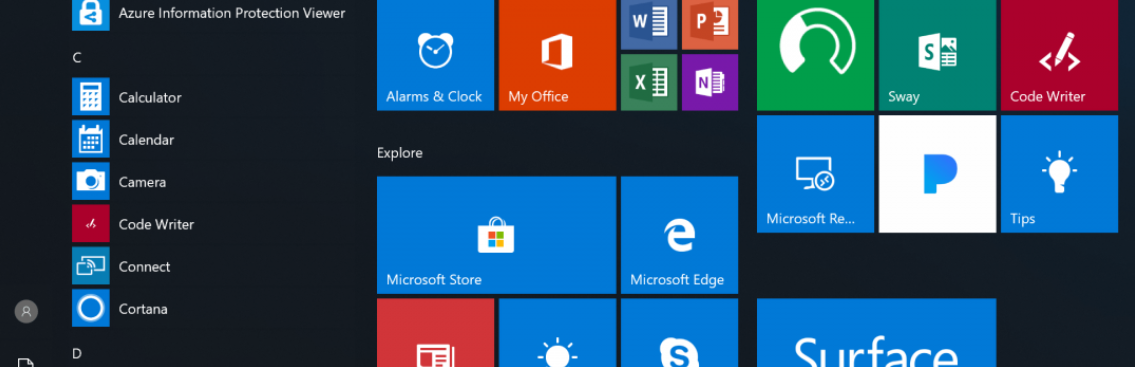Windows 10 Spring Creators Update: What’s New?
- Anthony
- March 26, 2018
- 04:42 PM
- No Comments
Microsoft OS has a new spring in its step.
A new version of Windows 10 is set to be released next month. Called the Spring Creators Update (because, despite a ton of snow to the contrary, it really is spring), it’s been available to Windows Insider members since late last year, but will start to be properly rolled out in April 2018.
An exact date hasn’t been announced, but industry commentators are suggesting 10th April as a likely start for the rollout. This will be a Patch Tuesday, Microsoft’s regular monthly round of patches for its products, occurring normally on the second Tuesday of every month.
It’s not expected that everyone will get the update at the same time. Instead, it’s thought that Microsoft will stagger the release, as it normally does, which gives it time to iron out any wrinkles that might be identified along the way.
When it does arrive, via the Windows Update interface, you’ll find a whole bunch of visual improvements, some new features and security enhancements.
Here are just a few things to look forward to.
Easier Installation
One of the worst things about updating an operating system is that it will leave you unable to use your computer for a period of time, while it installs updates and reboots the PC. With the last few releases of Windows, Microsoft has worked to dramatically reduce how long computers need to be ‘offline’ for when installing major updates. The Spring Creators Update follows that trend.
According to Microsoft, this new update will make Windows unavailable to the user for an average of only 30 minutes, with the rest of the update taking place while the system is still up and running. That’s impressive, when you consider the April 2017 update took about 82 minutes.
Timeline
Accessed via the icon next to the Windows logo on the left of the taskbar (or by pressing Win + tab), the Task View quickly shows you all the programs and documents you currently have open. With Timeline added, you’ll be able to see the same thing, but for the last 30 days, enabling you to pick these up where you left off.

Focus Assist
Focus Assist is the new name for the Quiet Hours feature, which has now been expanded to give you more control over notifications. If you find yourself being constantly disturbed by pop-ups and reminders from Windows applications, this could be an invaluable feature.
Near Share
Similar to Apple’s AirDrop, Near Share makes it quick and easy to share information and files with nearby devices and computers. It does this using Bluetooth, so the whole thing is completely wireless. However, Bluetooth doesn’t offer a huge amount of bandwidth, meaning it’s probably not a good idea to send big files this way, because they’ll take a long time to transfer from one device to the other. As well as being able to share documents this way, it could be useful for things like sending web addresses to people’s phones.
How To Install The Spring Creators Update
As we said, there’s no set release date, and no way of knowing when this update will be available for your computers. If you want to join the Windows Insider programme, then you can access it, but that’s not something we’d recommend, because it’s a testing scheme, which means you could run into problems down the line.
When the update is widely available, you’ll be able to install it by updating Windows as normal. You will, of course, have the option of delaying it, so you can do it when it’s more convenient. Notably, if you're running a business or education edition, such as Windows 1o Pro, Enterprise or Education, you have a much flexibility than Windows 10 Home users when it comes to deferring the update. But it makes sense not to leave it for too long, because there are security updates included as part of the package.
It's also possible to install the Spring Creators Update from scratch, just as you would normally do it.
Are you looking to upgrade your business to Windows 10? Email us at info@tmb.co.uk for more information.