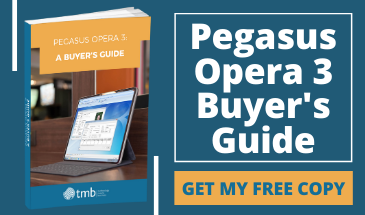Why You Should Upgrade from Pegasus Opera II to Opera 3
- Anthony
- July 15, 2021
- 04:44 PM
- No Comments

If you’ve been using Opera II for a while you may be looking to upgrade. By investing in Pegasus’ flagship solution Opera 3, you can protect the future of your business. There are loads of new features and enhanced features that will improve the way you work. Here are just a few of them.
Export Opera 3 Reports to Excel
You can export over 60 Opera 3 reports directly to MS Excel so you can analyse, manipulate and report on your data using an interface you’re familiar with. This applies both to standard reports and to those created in the Reporter application. You can run multiple reports at the same time, and they can stay open as you navigate to other areas of the system. You can minimise one and open another, or tile them on screen. This feature comes as standard when you upgrade to Opera 3.
Error Correction in the Ledgers
In Opera 3, a user-friendly wizard allows you to easily correct mis-allocated transactions in the Sales Ledger and Purchase Ledger, and you can also remove the associated transactions, such as a Sales Receipt or a Purchase Payment. In Opera 3 Nominal Ledger, the Rectify feature allows you to re-post journals that may have been posted to the wrong account or date. What’s more, error correction functionality comes as standard when you upgrade to Opera 3.
Open Period Accounting
If you want more flexibility in your financials, Opera 3 is for you. You can create calendars for the current and up to 3 future financial years, and post transactions to any period marked as “open”, either directly or from other Opera 3 applications such as the Sales and Purchase Ledgers. For complete control and flexibility, you can also post into the previous financial year from the Nominal Ledger.
Credit Management Centre
The Credit Management Centre is an easy-to-use tool which consolidates all of the information needed for effective credit control. You can quickly see what is owed, who owes it and how much money has been promised by customers, with easy-to-understand, real-time graphs displaying your overall financial status. In addition, the Debt Management feature can help you get paid faster by improving communication with your customers, as it allows you to create up to nine levels of debt correspondence which can be emailed or printed. All of which will help you improve cashflow, reduce bad debts and improve your financial position.
Email Payslips and P60s
Opera 3 Payroll offers the option to email payslips and P60s to employees. This feature comes as standard and can make paper payslips and P60s a thing of the past. You’ll no longer need to procure the relevant forms or incur postage costs; at the click of a button, payslips and P60s can be delivered to the employee’s inbox as a password-protected PDF document. Printed payslips, or a combination of the two, can also be produced.
Salary Sacrifice
Salary sacrifice is becoming increasingly popular with employers, as it can be financially beneficial to both employers and employees. Opera 3 Payroll calculates both percentage-based and value-based salary sacrifices automatically, so it can cater for both pension-related and non-pension salary sacrifice schemes. Salary sacrifice functionality comes as standard with Opera 3 Payroll.
VAT100 Online Filing
Take the strain out of online filing and submit your VAT Return online quickly and easily from Opera 3 and the Online Filing Manager. It’s fast, secure, reliable and convenient. Opera 3 and the Online Filing Manager comply with HMRC requirements for filing online.
Scheduler and Notification Services
Schedule some of your Opera 3 processes to run outside working hours, minimising disruption. Tasks you can schedule include data back-ups, running period ends in the Nominal, Sales and Purchase Ledgers and Stock Control, repeat invoicing, and Invoicing/SOP/POP re-organisation. While scheduling a task, you can use Notification Services to force a shutdown, perform a lockout of Opera 3 users or send a message to users. Scheduling functionality is available as standard when you upgrade to Opera 3.
Landed Costs
Landed costs are the additional costs incurred in getting goods you purchase from your supplier to your premises such as freight, insurance, customs duties and other taxes that may be levied on a shipment. Opera 3 allows you to define landed cost elements and assign them to stock items, so that, by knowing both the purchase price and the landed costs of your stock, you can accurately identify its true cost and protect your profit margin.
Stocktake
It’s crucial to have up-to-date information on your stock levels in order to meet customer demand and optimise the production process. The Stocktake application extracts stock items from Opera 3 so that they can be allocated to worksheets and counted. On completion of the stocktake, you can run a cross-check and make corrections and adjustments that can be posted back into Opera 3 to update stock levels.
There’s Never Been a Better Time to Upgrade Your Pegasus Technology
Opera 3 is a technology platform for the future, so your business will have access to the latest cloud technology and applications. If you move to Opera 3, you’re putting your business in the best position to take advantage of future Pegasus solutions.
At TMB Group, we provide fully licensed and supported Pegasus Opera 3 software, offering a modular approach so you only purchase the elements you need. For more information, get in touch today.
Image source: Pixabay