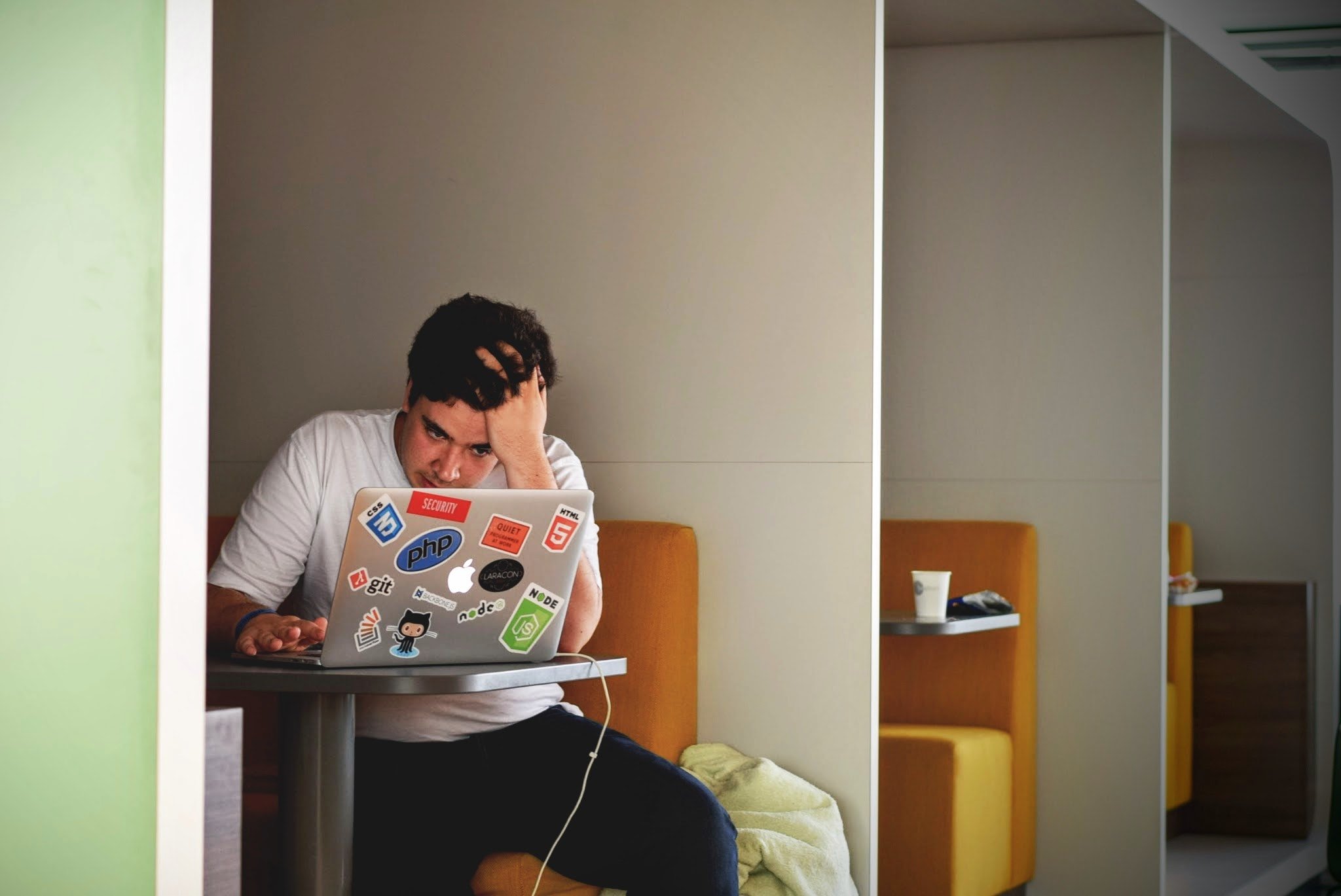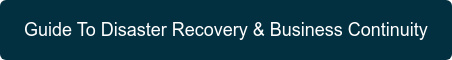3 Of The Most Damaging SME IT Disasters (And How To Avoid Them)
- Anthony
- September 13, 2022
- 04:59 PM
- No Comments
Successfully managing your IT hardware and software as a small business owner can be a costly minefield to navigate. Time, money, and patience dwindle away while your team comes up with stopgap solutions to basic mistakes – which have a tendency of escalating into full-blown IT crises if the appropriate action is not taken.
Here are the three most common causes of IT disaster for SMEs and how to guard against them:
1) Human Error(s)
Honest mistakes by employees are by far the most frequent cause of IT issues in companies both large and small. Every computer's output is, after all, only as good as its quality of instruction.
Accidental file deletion, weak and easy-to-guess passwords (which inadvertently open the door to hackers), phishing (email scams) and viruses, confidential info leaks, data corruption, and software incompatibilities are often down to users making basic errors and bad choices. While most errors are fairly inconsequential, many have the potential to be disastrous, leading to data breaches and financial loss. Forbes (2021) estimates incalculable billions are lost globally year-on-year due to human error.
Completely ruling out human error is a losing game. However, training schemes to raise employees’ awareness of the most common issues (particularly for remote working and email safety), clear IT procedures, and an efficient process to quickly flag up and resolve issues before they escalate, can all help minimise the risk and damage involved.
Best practices include:
- Create regular data backups (cloud and 'physical')
- Automate key processes (e.g. Backups, updates)
- Audit and update your GDPR compliance
- Assign IT Officers to deal with specific risks (e.g. Data protection)
- Provide regular refresher training for your IT team and data protection officers
- Set strict rules surrounding software installations, settings, password complexity, and user accounts
- Limit computer use to trained, vetted staff
- Implement business continuity and disaster recovery plan
- Outsource your IT management, updates, and maintenance to the experts at TMB
2) Lost Data
Sometimes, storage media will fail automatically overwrite, or mysteriously lose crucial data of its own accord. Problems worsen as HDDs and digital files age, increasing the risk of data vanishing or becoming unreadable. Hacks and phishing can also deliberately crypto-lock or destroy data, rendering it useless.
To minimise the risk of data loss:
- Transfer copies of your important historic files to newer machines
- Export and reformat old files as newer, readable variants
- Move your vital files onto remotely-managed cloud servers
- Create a periodic operating system (OS) 'images', allowing full restoration to a set point
- Update and centralise your file, media, and folder management systems
- Pay for secure external cloud storage, network management, and file protection from TMB's managed IT support team
3) Old, Slow IT Assets
Nobody likes having to work with ageing, sluggish PCs that are long past their prime. However, legacy IT is a manageable liability and might even prove a positive way to save money. Here are a few tips and tricks you can use to get the best out of hardware that's in its twilight years.
- Disable unnecessary apps, features, and background tasks
- Reinstall the OS by using a more basic, or stripped-back build
- Downgrade back to earlier versions of software
- Strictly limit use to essential approved apps
- Install more memory and a faster HDD on your pcs and laptops
- Limit open windows/tabs and tasks running at any one time
- Reconfigure your network and router to run faster protocols and connections
- Prioritise which workstations, staff, and offices get your fastest devices
Find Out More
At TMB, we provide a range of tailored IT support services to small businesses, helping you make the best use of the IT assets you own, strengthening IT security, and shielding your business against common IT failures. To find out more or to request a quote, please get in touch today.