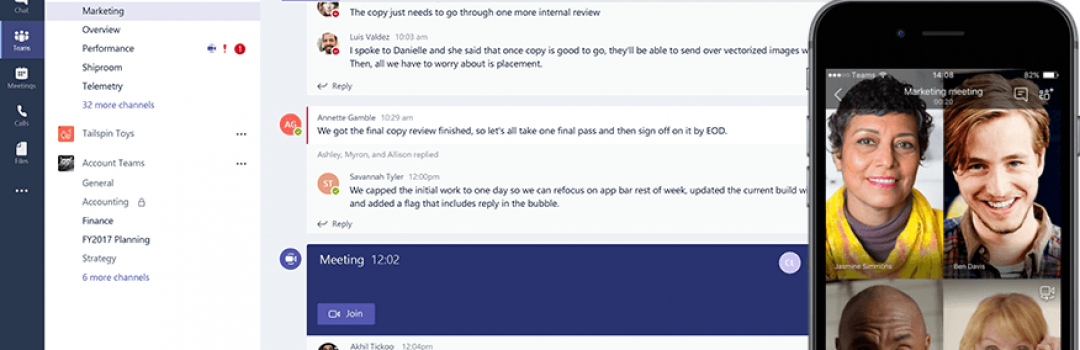Microsoft Teams Now Has A Free Version
- Anthony
- July 13, 2018
- 12:48 PM
- 1 Comment
What's been left out, and is it worth giving this chat application a try?
Microsoft Teams, the company’s answer to popular corporate chat application Slack, is now available for the low, low price of nothing at all.
Yes, there’s now a free version of Microsoft’s versatile business communication tool – something that people have been requesting for a while. Like the free version of Slack, it has some limitations, but what you get is actually quite impressive.
The main restriction of the free version is that you get to connect with a maximum of 300 users. For large corporations, that might be a problem, but the majority of SMEs will get along just fine.
You also can’t record meetings, place phone calls, or access Exchange email hosting or custom email domains.
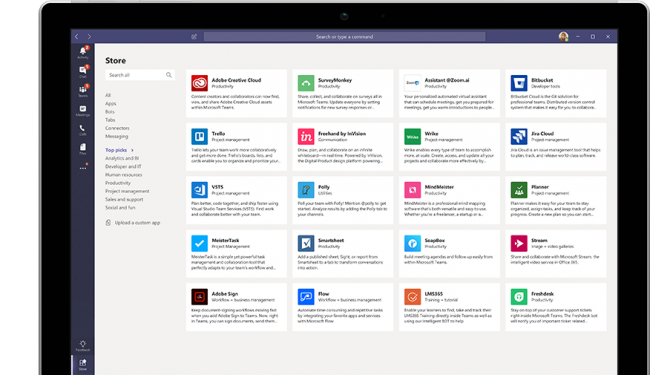
What you do get, though, is unlimited messages and searching; integration with Word, Excel, PowerPoint and OneNote; 2GB of storage per user, plus 10GB of shared storage; group video and audio calls; screen sharing and channel meetings.
Of course, Microsoft is hoping that once businesses try Teams, they’ll want to upgrade to get more advanced features. They might even decide to sign up to an enterprise plan for Office 365, or upgrade their current plan so they can get Teams as well.
If they don’t, however, they can continue to use the free version of Teams with no obligations.
Why Use Microsoft Teams?
If you’re not familiar with Teams of what it does, it’s well worth trying out. As well as being a chat tool, which allows you to talk one on one or with groups that you create, you can arrange meetings, share documents, create wiki pages and delegate tasks using a visual ‘Kanban’ board.
Furthermore, as well as integration with Microsoft’s tools, it features plenty of third-party add-ons, including Trello, Hootsuite, Evernote, Adobe Creative Cloud, SurveyMonkey and GitHub.
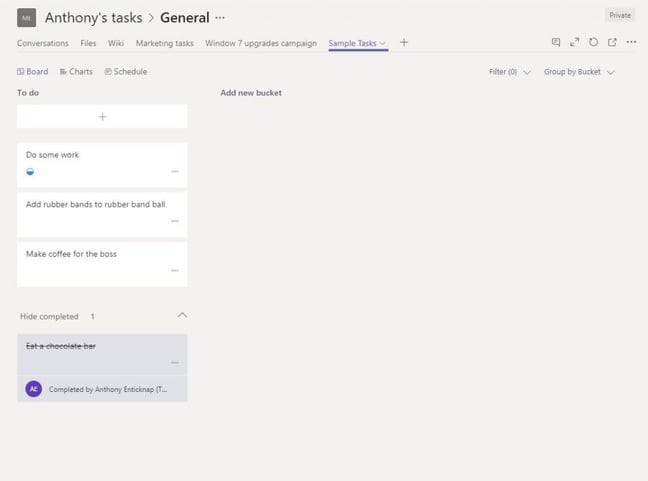
Teams is also available as a mobile app, so colleagues can continue to collaborate and communicate with each other while they’re out and about.
There are some good alternatives to Microsoft Teams, such as Atlassian’s Stride and, of course, Slack, but the integration with other Microsoft software is where Teams excels. If you’re already using Office 365, then there’s very little reason not to at least try Teams. If you’re not, the free version is the perfect way to see what it can do, without dipping into your IT funding or making any commitments.
Interested in Teams or Office 365? TMB is a Micrsoft Gold Partner, and we have decade of experience deploying, licensing and supporting Microsoft solutions. Contact us to find more.