Ergonomics In The Modern Workplace
- Anthony
- May 11, 2018
- 11:09 AM
- No Comments
Are you sitting comfortably?
According to the Collins dictionary, “Ergonomics is the study of how equipment and furniture can be arranged in order that people can do work or other activities more efficiently and comfortably.” From a theoretical point of view, it encompasses numerous disciplines, including psychology, sociology, engineering and physiology, aiming to improve both the physical and mental impact of using work equipment.
What that means in practice, at least for office workers, is buying equipment that is comfortable and practical, particularly for long-term use, and using it in such a way that won’t cause problems. Everything from your chair and desk to your keyboard and mouse can have an effect on your wellbeing, and getting it wrong can have real costs, both for individuals and for businesses.
Common Problems
Repetitive strain injury (RSI), for example, is a common workplace ailment, which most frequently manifests as pain in the arms, elbows, wrists, hands, neck and shoulders. Some people also feel tingling or numbness, among other potential symptoms. RSI, as its name suggests, is caused by the repetitive movements people make throughout the course of a working day, such as typing or using a mouse.
Also common is lower back pain, often caused by poor sitting posture and chairs not being set to the correct height. Many workers spend several hours at a time sitting in one place, and if they’re not doing so in accordance with good ergonomics, then it could soon spell trouble.
Eye strain is another problem to look out for. Looking at bright, backlit computer screens all day is not what human eyes are made for, so it’s no surprise that after doing so for a while, they start to get a bit tired. The result can be sore eyes, headaches and vision problems.

More Than Physical
For the individual, the cost of poor ergonomics is not just physical; pain and fatigue will naturally have a knock-on effect on mental aptitude too. It’s difficult to focus on, say, writing a report when there’s a sharp pain running down your forearms.
The costs can be financial as well. These ailments can mean having to take time off work – and in extreme cases, people may not be able to work at all.
It’s not difficult to see how this would be a problem for businesses. If staff are not able to work to their full potential, that’s lost productivity and lost profit. And if they’re having to take long periods of time off work to recover from workplace injuries, the same applies.
So what can you do? And how much will it cost?
Good Ergonomics
The good news is that you can improve office ergonomics with little, or even no, cost – purely by changing people’s behaviour.
According to guidance from the non-profit medical organisation Mayo Clinic, “Proper office ergonomics — including correct chair height, adequate equipment spacing and good desk posture — can help you and your joints stay comfortable at work.”
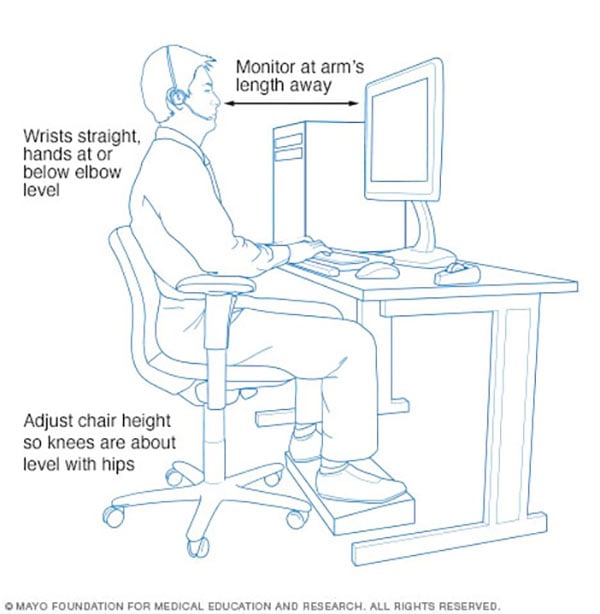 The Mayo Clinic advises sitting like this. Source: www.mayoclinic.org
The Mayo Clinic advises sitting like this. Source: www.mayoclinic.org
Three important points it makes are to keep your monitor in line with your eyes and at arm’s length away from your face, to keep your wrists straight and at elbow height when typing, and to make sure your seat is at a height that your knees are level with your hips when you're sitting down.
It also recommends keeping key objects, like your phone, close by, to avoid having to reach for them. And if you can’t reach something easily, the Mayo Clinic advises getting up and walking closer to it, rather than stretching to get it.
When using a mouse, try to keep your wrists straight, with your upper arms close to your body, and raise the sensitivity of the mouse cursor, so you can operate it using smaller movements. By minimising your movements like this, you can reduce the chance of RSI.
You should also avoid cradling your phone between your head and neck. If your phone has handsfree, use that instead, or use a headset, if you can. This will help to avoid stiff neck muscles and headaches.
Finally, it’s important to take breaks – both from sitting down and from looking at your screen. If you’re feeling achy, get up and move around; maybe go outside for a few minutes. And if you’ve been staring at your monitor for hours on end, look away from it for a while. Peer out of a window for a while, focusing your eyes on something distant, which will give your eyes a break from looking at something right in front of them. Also, make sure your monitor is set up properly with comfortable brightness, contrast and so on, and that ambient light in your office is not too bright.
Ergonomic Equipment
Although you can do a lot to improve your workplace comfort just by changing how you sit, where you place equipment in relation to your body, and long you work without a break, you can also make things better on yourself by buying more ergonomic peripherals and devices – some of which may be designed specifically with ergonomics in mind.
Keyboards
A number of companies produce keyboards designed to minimise the physical impact of typing, hopefully reducing pain in the wrist, hands and lower arms. These ergonomic keyboards often have a curved shape, like the Microsoft Sculpt Ergonomic Keyboard, or they split the keyboard into two halves, so workers are able to type with their hands at a more natural angle. It’s worth noting, however, that although these can reduce the need to bend the wrists when typing, they can take some getting used to.

Ultimately, that’s going to be worth it if they help reduce the risk of RSI, but you don’t necessarily need a fancy ergonomic keyboard to increase your typing comfort. In fact, you can do pretty well just by using a mechanical keyboard. These use individual switches under each key, rather than one large rubber membrane underneath all of them. We won’t go any further into the technology here, but what’s important is that mechanical keyboards usually offer more resistance to finger presses – not enough to make them difficult to type on, but enough to protect your fingertips from the repeated impacts associated with typing.
They are, however, normally noisier than membrane keyboards, so if you work in a crowded office, then they might not be a practical solution. Ergonomics are important, of course, but it might not be worth falling out with colleagues over it.
Mice
When you use an ordinary mouse, you have to twist your forearm, to lay your hand flat over the body of the mouse. It’s believed that over time, this can cause discomfort to the user. One solution to the problem is to use a vertical mouse. Like any other mouse, the laser on a vertical mouse is on the bottom, but the way you grip the device is much different. Instead of laying your hand flat, you grip a vertical mouse as you would an old-style joystick – with your hand lying vertical and your thumb on top. The Posturite Penguin Ambidextrous Vertical Mouse is a notable example.

If a vertical mouse is not what you’re after, then you can also increase your comfort levels by using a trackball. Depending on the design, you move the mouse cursor with your thumb or your fingers, but either way, you don’t have to move your hand, which reduces the impact on your wrist, elbows and shoulders.
Chairs
“Sittin’ in the morning sun,” Otis Redding once sang, “Sittin’ when the evening comes.”
Sound familiar?
Of course it does; it’s a very famous song. But it’s also what many of us do five days a week, 12 months a year, in the course of our working lives. And, unlike Mr Redding, we don’t get the luxury of being on the dock of the bay, but instead find ourselves perched in office chairs, hunched over keyboards, bathed in the glow of our computer screens.
Unfortunately, sitting is an inevitable aspect of your work. It makes sense, therefore, to pick a comfortable chair.
Some people swear by kneeling chairs, which can help to relieve some of the pressure on your coccyx, by transferring some of it to the knees instead. They don’t, however, provide any back support, and that could encourage slouching - which in ergonomics is a big no-no.

Another alternative is the exercise ball. Once popular in trendy offices the world over, these have become a less common sight in recent years, probably for a few reasons. For a start, they take up a fair bit of room, and they also look like giant space hoppers, which doesn’t exactly create an image of professionalism. But, most importantly of all, they’re not actually that good as chairs, ergonomically speaking. In fact, they can actually cause more problems than they solve.
You’re better off just buying an ordinary chair, but one with good lumbar support, adjustable height, adjustable armrests and a comfortable seat. What constitutes an ‘ordinary’ chair, however, depends on your budget. You could, for example, get yourself something like the Herman Miller Sayl, named by the Independent as a Best Buy, but that will set you back around £589, or you could spend considerably less on something like the High-Back Mesh Executive Chair with Adjustable Arm from Wayfair.
Desks
More than anything, a good desk should be sturdy and big enough to accommodate all your equipment comfortably. If you really want to up your ergonomic game, though, you can get one that’s also height-adjustable, allowing you to raise or lower it to best match your working posture and body type.

You might even consider getting a sit-stand desk, which will allow you to switch between sitting down and standing up. This ability to switch is important, because while working standing up can help alleviate back pain and is supposed to be good for your health, it also places more stress on the feet and ankles, and if done for too long can cause pain and swelling. Alternating between standing and sitting should mean you get the best of both worlds.
Monitors
Ergonomics will affect your choice of monitor in a couple of ways: the position of the display and the light that it emits.
In terms of the position, monitors can often be tilted, turned (swivel), rotated (pivot) and height-adjusted, but to varying degrees. Older, more basic units, for example, might only have tilt, which will mean having to find another way to raise their height to get them up to eye level. If you do have such a display, then a monitor stand is a good idea.
If you’re looking for a screen with a high range of movement, then you have plenty of options. Most high-end (and expensive) monitors, like the 32-inch 4K Asus PA329Q will offer tilt, swivel, pivot and height adjustment, but you can get similar ergonomic functionality from budget products, like the 23-inch HP EliteDisplay E233.
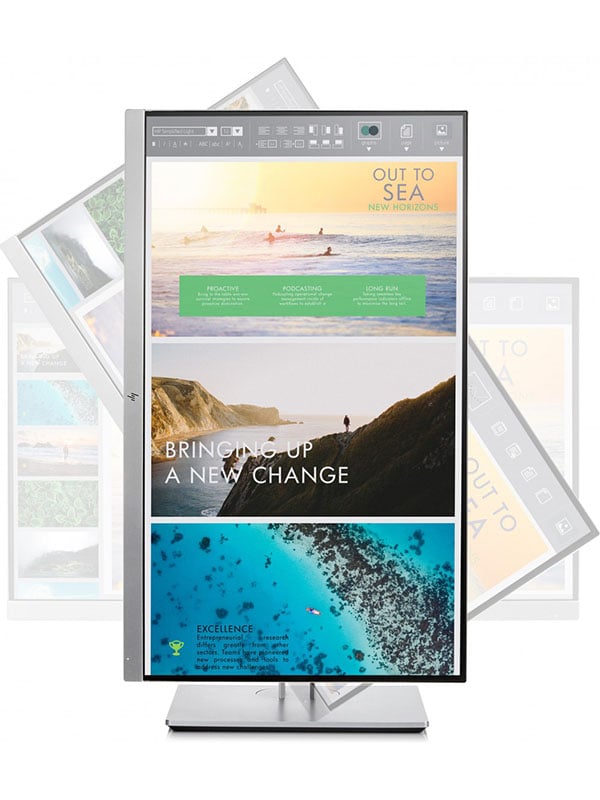
To avoid the problem of screen glare, where light reflects off your monitor straight into your eyes, you might be able to get away with closing blinds or turning the display slightly. If that doesn’t work, then you might consider getting yourself an anti-glare screen filter. These sit on your monitor screen and reduce the reflective properties of your monitor, hopefully leading to happier eyes and fewer headaches.
TMB Group works with businesses of all sizes, helping them find IT solutions that work for them. For an obligation-free discussion about your requirements, from ergonomics through to licensing and security, call us on 0333 900 9050, or email info@tmb.co.uk.

