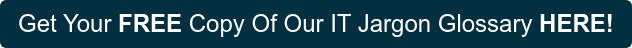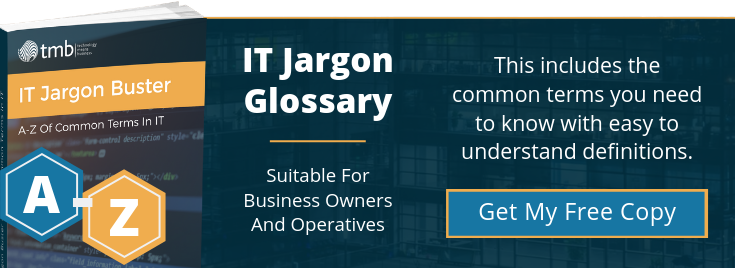Cyber Security Lingo You Need To Know
Successful cyber security means keeping up with – or, better yet, staying ahead of – the people who want to do you harm. Knowledge has always been power, but in today's digital economy, knowing exactly what you're up against and being able to talk about it accurately gives you a real advantage. You don't need to know everything, since a good managed IT service provider will take care of the down-and-dirty work, but a basic understanding of some of the common terms is an advantage.
Here are a few of the most important.
- 2FA – This means "two-factor authentication" and is a way of adding extra security. A common example is that, when a user logs into a network, they may be sent a confirmation code by SMS that must then be correctly entered to proceed.
- Botnet – Today's massively connected world allows criminals to infect multiple private computers with malicious software, then use their combined power to launch cyber attacks.
- Breach – When a cyber-attack gets through defences and gains access to a computer's network, a breach has occurred. Strong cyber security aims to prevent this from happening in the first place.
- DDOS attack – This stands for "distributed denial of service" and happens when a computer or network is flooded with so much traffic that it can no longer cope. Common targets include public-facing company websites.
- Exploit – Complex software packages may contain vulnerabilities that haven't been fixed ("patched") by developers. A script or application that takes advantage of such a vulnerability is called an exploit.
- Keylogger – Short for "keystroke logger," this is a piece of malicious software or (more rarely) a physical device that secretly captures keystrokes. Hackers use this to obtain anything typed on the compromised keyboard, including credit card details and passwords.
- Malware – Standing for "malicious software", this catch-all term covers any software intended to harm, either by enabling unauthorised access or by damaging or corrupting existing data.
- Phishing – A very common way that criminals attempt to obtain confidential information, including passwords. It usually takes the form of a spoof email that can look quite convincing. Learning to spot the signs of phishing is vitally important.
- Ransomware – A growing threat worldwide, ransomware either locks your system or corrupts data, demanding a fee is paid – usually in an untraceable crypto currency – in order to restore things to normal. Ransomware attacks are often on a very large scale, disrupting entire large organisations at once.
Find Out More
To find out more about how a managed IT service can help improve the security of your business, please call 0333 900 9050, or click here to request a quote.
Image source: Unsplash