Cloud Computing – A Beginners’ Guide For Small Businesses
- Anthony
- May 4, 2018
- 09:53 AM
- No Comments
What do SMEs actually need to know about the cloud?
Undoubtedly one of the biggest game changers in the internet age, cloud computing has transformed the way we access, create and share information. But what is it, and what does it mean for small businesses?
What Is Cloud Computing?
The cloud, essentially, is just a less technical way to describe remote servers and computers that can be accessed via the internet. Whenever you watch a movie on Netflix, for example, you’re using cloud computing, because that video file is stored in one of Netflix’s servers. Similarly, if you use a webmail service like Outlook 365 or Gmail, you’re accessing your emails from a server that’s located in a different part of the country (or even the world). And if you’re a Dropbox or Microsoft OneDrive user, then you’re also taking advantage of cloud computing, accessing your saved files from anywhere you can get an internet connection.
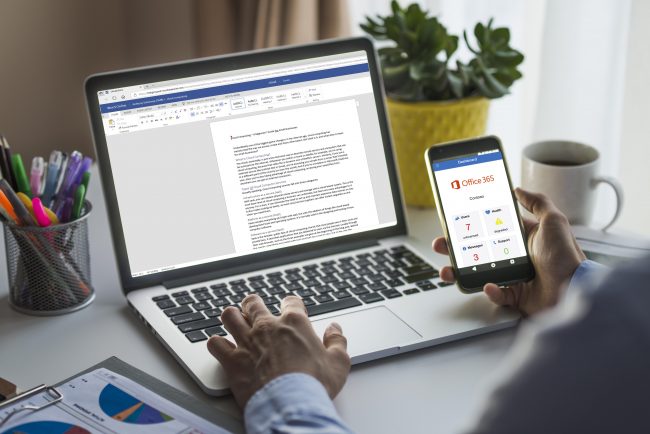 Thanks to cloud computing, it's easy to access files and programs anywhere in the world, on a wide range of devices.
Thanks to cloud computing, it's easy to access files and programs anywhere in the world, on a wide range of devices.
Types Of Cloud Computer Services
Broadly speaking, cloud computing services fall into three categories:
Infrastructure as a service (IaaS)
With IaaS, you can replace physical onsite-servers and storage with a cloud-based system. This is the most basic level of cloud computing a business can undertake, but there are many advantages to it anyway. For a start, it can eliminate the need to set up and maintain expensive data centres on site. It also makes scaling up easier, as most cloud service suppliers can offer instant upgrades as and when you need them.
Platform as a service (PaaS)
PaaS includes everything you’d get with IaaS, but with the addition of things like cloud-based development tools and operating systems. It’s normally used in the designing and testing of new computer software.
Software as a service (SaaS)
SaaS is the familiar, public face of cloud computing, the bit that most people see in their work and private lives. It describes applications that are delivered to users via the internet, usually through their web browser, such as the three examples we gave at the beginning of this blog post. Behind the scenes, everything associated with IaaS and PaaS has a part to play, but to the user the experience is seamless.
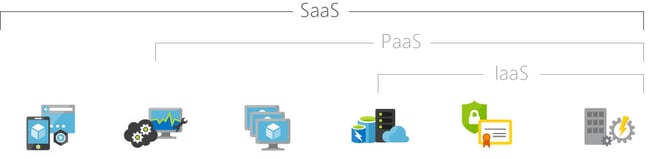 This diagram from Microsoft illustrates the overlap between cloud service types. Source: https://azure.microsoft.com/en-gb/overview/what-is-saas/
This diagram from Microsoft illustrates the overlap between cloud service types. Source: https://azure.microsoft.com/en-gb/overview/what-is-saas/
Cloud Computing Deployment Options
There are a few different ways to deploy cloud computing services, and they have different advantages and drawbacks that all businesses should consider:
Public Cloud
The public cloud will likely be the most familiar to you. This is where you access servers and computing resources belonging to third-party companies. Microsoft, for example, is a major player in this field, and if you use an online service or application, such as Office 365, and it’s stored on the Microsoft Azure platform, then you’re using the public cloud.
Advantages: Can be scaled up quickly or even instantly; easy to set up and maintain; usually backed by the expertise of big technology firms.
Disadvantages: Lack of control over things like upgrades, security and licensing; servers may not be located in your country.
Private Cloud
Public cloud services are basically just other people’s computers. Logically, then, it follows that you could just use your own computers, and that’s exactly what a private cloud is. This could be on your own premises, or it could be located elsewhere and operated by a third party on your behalf, but unlike the public cloud, it will be maintained on a private network and only used by one specific user or business.
Advantages: Total control over operation, upgrades and licensing; can be located where you choose;
Disadvantages: You are responsible for maintenance; may be harder to scale up than a public cloud.
Hybrid Cloud
As you can probably guess from the name, hybrid cloud deployments are a mix of private and public clouds. This type of cloud offers additional flexibility, allowing the easy sharing of data and software between public and private servers.
Advantages: The best of both worlds.
Disadvantages: Perhaps a bit of the worst of both worlds too.
 Fun, etymological fact: the word 'sky' comes from the old Norse word 'ský', meaning 'cloud'.
Fun, etymological fact: the word 'sky' comes from the old Norse word 'ský', meaning 'cloud'.
What’s Right For Your Business?
For many small- and medium-sized businesses, the hybrid cloud model works well. SaaS tools, such as Office 365 or Google Docs, combined with local software and storage, enable businesses to take advantage of online applications and storage, without giving up the benefits of on-site computing. With the public cloud, you get ease of use, instant scalability and convenience, but by deploying resources in a private cloud too, you can retain as much control as you want.
If you’re somehow managing to not use any cloud computing services at all, it’s probably worth at least thinking about it. In the end, though, the kind of deployment you opt for and the services you choose will depend on the particular needs of your business.
As always, if in doubt, contact your IT supplier to discuss your options.
Want to receive our monthly newsletter? Head to www.tmb.co.uk/news-signup to register your details.

