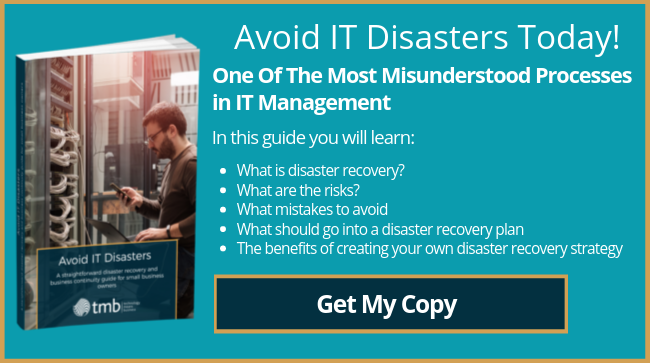Can BYOD Really Work For Small Businesses?
- Anthony
- January 23, 2018
- 12:03 PM
- No Comments
Should you allow your team to use their own devices or work, and what risks does it bring if you do?
Bring your own device (BYOD), where employees use their own personal computers in the workplace, is something many people appreciate. On the face of it, that seems puzzling. If you’ve spent thousands of pounds equipping your team with computers to do their work on, why would they want to spend their own money instead? Why, if they have a perfectly decent computer at work, would they want to bring in their own laptop or tablet?
There are lots of reasons, of course. For a start, their own device might be more high-end than the one you got for them, offering more computing power, a better screen or some other feature they prefer. Or perhaps they want to use a Mac, while all the systems you bought were Windows PCs.
Whatever the reason, allowing your people to work on their own devices can be beneficial to your business. After all, if your team are working with their preferred tools, then they’ll possibly work better and faster.
What's more, if you don’t have to buy computers for all your staff, then you’re going to make a significant saving. So it’s win-win, right? Well, not quite. Although BYOD schemes can work and can be invaluable to businesses, there are a number of pitfalls that need to be avoided – perhaps more than SMEs are equipped to deal with.
Malware
Probably the biggest argument against BYOD is the security issues it creates. For all you know, your team's devices could be filled with viruses and other malware, which could easily spread to other devices on your network and damage your business.
 BYOD devices could present an entry point for malware
BYOD devices could present an entry point for malware
Mobile Devices
Unless your team are going to drag in a desktop PCs every day, BYOD devices will normally be laptops or tablets. The convenience of such systems is obvious, and it makes them ideal if you plan on hotdesking. But mobiles devices of any kind have one major flaw: they can be lost or stolen relatively easily. If that happens while they’re full of information about your business, the consequences could be catastrophic – especially in light of the EU’s new data protection rules.
 Personal mobile phones can be useful, but they're a danger too
Personal mobile phones can be useful, but they're a danger too
Consistency
When all your work computers are purchased by you, they can more easily be standardised. You can control what software and hardware each one has, when they’re upgraded and so on. This consistency is not only better for everyday workflows, it also makes training new staff more straightforward. If everyone is using different things, you might soon run into problems.
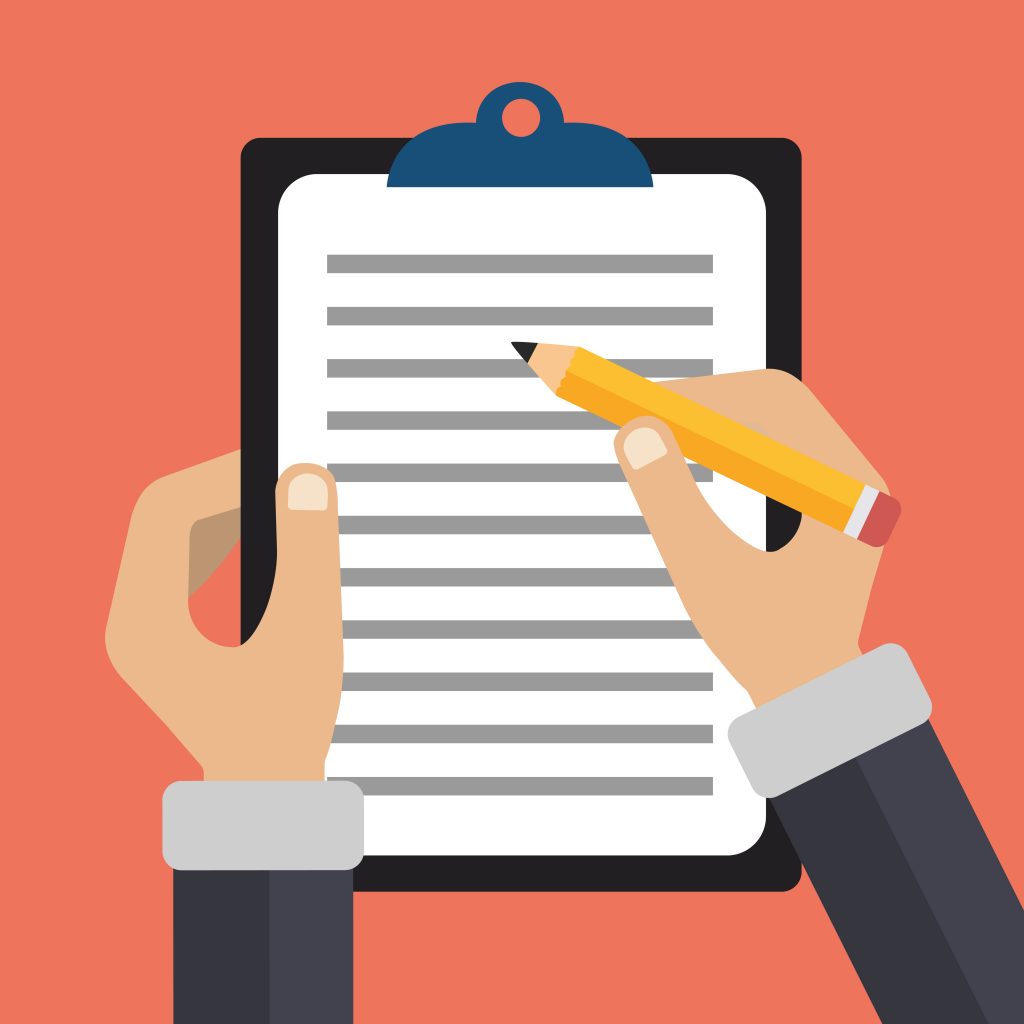 Can you keep track of your software licensing if everyone brings in their own computer?
Can you keep track of your software licensing if everyone brings in their own computer?
Licensing
While your team might be happy to save you the cost of a computer, they probably wouldn’t be so happy about having to pay for their own software, particularly if it’s expensive. That’s something you’ll have to purchase for them, and if they’re using a different operating system to the one you’ve purchased licences for, then that’s more you’ll have to cough up.
Support
Dealing with computer-related problems is hard enough as it is without having to also account for your team’s personal devices. When something goes wrong with them in the course of the working day, who’s responsible for fixing them? And does your IT support team have the capacity to deal with all these different systems? These are all questions you'll need to answer if you're going to allow BYOD in your business.
BYOD The Right Way
In spite of these drawbacks, BYOD is still worth considering, even for SMEs. In fact, most organisations are already operating BYOD, allowing staff to use their own smartphones to connect to the business’s wi-fi and to online services such as email exchanges.
The important thing is to have a clear, robust policy about personal devices in the workplace, so you can keep this kind of usage under some kind of control.
This policy might stipulate, for example, that external devices are only allowed to access the guest wi-fi connection for internet access, but are not connected to the rest of the network. This would enable you to essentially ringfence activity from these personal devices, which would protect your own systems from harm, were something to go wrong.
Or maybe you could make it policy that personal devices are only allowed to access a virtual environment, which would run on one of your business’s own servers. That way, your team members use their own devices, but only the virtual machine would ever have direct access to your network.
Whatever the case, there are numerous ways you can make BYOD work. In most instances, you’ll probably find your business using a mix of company systems and user devices, and it’s really just a balancing act you'll need to get right.
As long as you have a clear policy and you stick to it, you should be fine, and you can reap the benefits of BYOD.
Not sure how to make BYOD work for you? Get in touch with TMB, and we'll find a system that meets your needs.