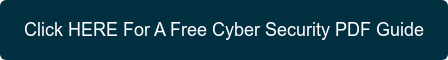How to Protect Your Business from Phishing Attacks with Microsoft Defender for Office 365
- Anthony
- July 5, 2023
- 12:30 PM
- No Comments
As a leading Managed IT Service Provider, we are dedicated to helping SMEs invest in their IT to achieve quality, security, and peace of mind. One of the biggest threats to businesses today is phishing attacks, which are becoming increasingly sophisticated.
That's why we recommend using Microsoft Defender for Office 365 to protect your business. In this blog post, we will explain how the anti-phishing technologies in Microsoft Defender for Office 365 work, and how you can use them to protect your business.
Phishing attacks can come in many forms, such as fake emails, phone calls, or text messages. Their goal is to convince you to give away sensitive information, such as login credentials or financial data. Microsoft Defender for Office 365 offers a suite of anti-phishing technologies to protect your business from these attacks.
One of the key technologies in Defender for Office 365 is the Safe Links feature. This technology automatically checks every link in an email to see if it leads to a malicious website. If a link is found to be malicious, Defender for Office 365 blocks access to the site. This can prevent users from unwittingly giving away their login credentials or other sensitive information.
Another important feature of Defender for Office 365 is the Safe Attachments technology. This feature automatically checks every attachment in an email for possible malware. If malware is detected, the attachment is removed, and the user is notified of the threat. This can prevent malware from infecting your network and causing damage to your business.
Defender for Office 365 also offers anti-phishing policies that can be customised to meet the specific needs of your business. These policies help to identify suspicious emails, such as those that come from spoofed domains or contain suspicious links. When a suspicious email is identified, Defender for Office 365 can take immediate action to quarantine the message and alert your IT team.
Finally, Defender for Office 365 includes advanced reporting and tracking tools that can help you to understand the threat landscape and identify potential risks to your business. These tools can provide valuable insights into the types of phishing attacks that are targeting your business, and help you to take proactive steps to protect your business from these threats.
Phishing attacks are becoming increasingly sophisticated, and businesses of all sizes are at risk. That's why we recommend using Microsoft Defender for Office 365 to protect your business from these threats. With its suite of advanced anti-phishing technologies, customisable policies, and powerful reporting tools, Defender for Office 365 provides a comprehensive solution for protecting your business from phishing attacks. If you want to learn more about how Defender for Office 365 can help protect your business, contact us today for a free IT and cyber security review.
Image Source: Canva