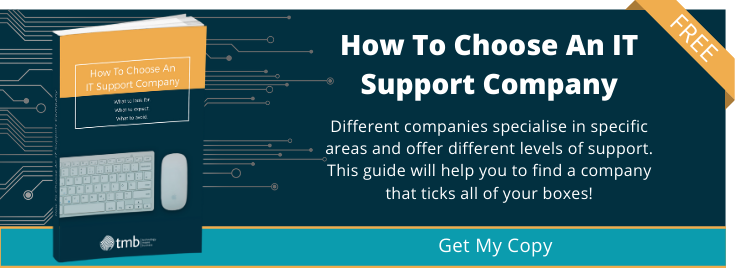3 Tips For Creating Secure Passwords
Passwords are everywhere; many people use several every day. They're usually the main method by which sensitive information is protected from unauthorised access.
For this reason, it's crucial that passwords offer the strongest practicable protection. With the computing power now available to cyber-criminals, a weak password can be cracked in as little as a few seconds – with obvious potential consequences for your business. Managed IT service providers will be able to advise on choosing strong passwords, but here are a few tips to help you out.
With the computing power now available to cyber-criminals, a weak password can be cracked in as little as a few seconds – with obvious potential consequences for your business. Managed IT service providers will be able to advise on choosing strong passwords, but here are a few tips to help you out.
1. Obvious Passwords Are Weak Passwords
According to research by the National Cyber Security Centre, the ten most common passwords were all trivially easy to guess. Right at the top was "123456", with the barely superior "123456789" hard on its heels. Even "password" made the list – and that's likely to be one of the very first terms a hacker tries. In other words, a password this obvious is so weak as to be completely useless. Don't pick your favourite animal or football team, either. The NCSC recommends using several random words that don't normally go together, such as "atmosphere curtain porcupine".
2. Don't Use The Same Password For Everything
SplashData's 2018 list of 25 common passwords includes such gems as "admin". That's also often used as a default password on hardware such as routers, making it an even easier target. Even if you have a strong password, using the same phrase for multiple accounts greatly increases the risk. Imagine if someone getting access to your gaming email account could use the same password to log into your company's online banking services. Password managers are an increasingly popular way of keeping track of multiple passwords. However, it's very important to obtain them from a reputable source and to use software designed for SMEs use rather than individual home users.
3. Change Your Password Often
A GCHQ survey in spring 2019 revealed that trivial passwords such as "qwerty" were being used by millions of people worldwide. Many will have seen these shocking statistics and decided to adopt secure passwords. However, even these can eventually become compromised, whether through sophisticated exploits or simple human error. Changing your password may seem like a chore, but it's vastly preferable to losing vital data as a result of criminal activity. A managed IT service can help your business set up its networks, whether external or intranet, to require regular password changes and thereby increase data security.
Cybersecurity – We’ve Got You Covered
Our managed IT services help keep your customer’s data safe, and your business one step ahead of the cyber-criminals. To discuss ways in which we can help, please call 0333 900 9050 today.
Image source: Pixabay