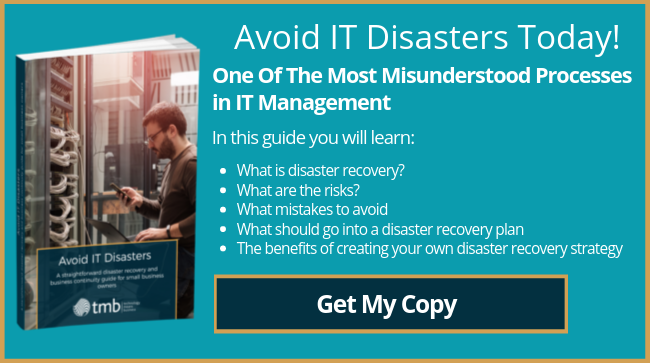Office 365 ATP: Is It Right For Your Business?
- Anthony
- February 22, 2018
- 04:48 PM
- No Comments
TMB Group looks at what Office 365 ATP offers, how much it costs and why it’s worth considering for your own business.
As more of our working lives moves online, the need for robust cyber security has grown. With Microsoft Office 365 ATP (Advanced Threat Protection), small- and medium-sized businesses can fulfil that need, while continuing to use the software they’re already familiar with. But is ATP right for your business or organisation? Here are just a few reasons you might like to consider it.
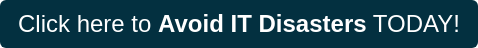
Safe Links
One way that criminals like to attack businesses is with web links – usually within emails but also in documents. Normally, they’ll try to entice users to click these links, by promising something, such as money or salacious content. When they’re clicked on, these links will open up a web page, and that page will run some kind of code, which is able to attack the user’s computer, using the web browser as its conduit.
With Safe Links, web addresses (URLs) in emails and documents are scanned by Microsoft when you click them. ATP checks the links to see if they’re safe, and if they are, then they’re opened. If they’re not, then they’re blocked.
https://www.youtube.com/watch?v=v3dMkd3JsVg
Detonation Chamber
Another way that hackers commonly attack is via attachments in email. These could be images, PDFs, text documents, music files – anything really. When the user attempts to open these files, they can run unauthorised code, which can then wreak havoc: viruses, ransomware and other such threats often find their way in like this.
With Office 365 ATP, if an attachment is regarded as suspicious, then Office 365 will start to take action immediately. These attachments are sent to a ‘denotation chamber’, an online location away from your network, where they’re tested to make sure they’re not trying to run unsafe code. If they’re deemed to be safe, they’re delivered with the email. If not, they get quarantined.
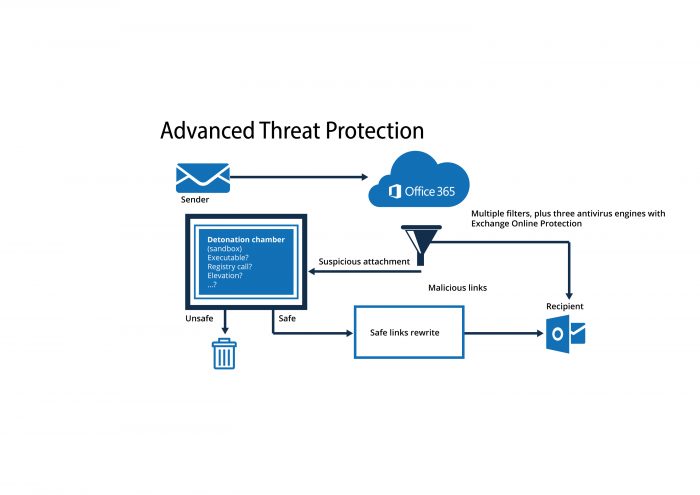 Advanced Threat Protection is affordable, but it can make a real difference.
Advanced Threat Protection is affordable, but it can make a real difference.
Affordable And Easy
If you already have Office 365, then ATP is an easy, cost-effective way to add an extra layer of cyber security to your business. From just £1.50 per user, you can add it to the following packages:
Exchange Online Plan 1
Exchange Online Plan 2, Office 365 F1
Exchange Online Protection
Office 365 Business Essentials
Office 365 Business Premium
Office 365 Enterprise E1
Office 365 Enterprise E2
Office 365 Enterprise E3
Office 365 Enterprise E4
Office 365 Enterprise E5
Office 365 Enterprise K1
Office 365 Enterprise K2
Office 365 Education
Pricing does vary, of course, but you get good value, regardless of what your eventual costs are.
Compatibility And Convenience
Microsoft Windows and Office are both market-leading applications, so it’s safe to say many businesses and organisations are already using them both. If that includes your business, then the addition of ATP is a natural fit. Because all the tools are made by Microsoft, it’s pretty much guaranteed they’ll work together without any compatibility problems.
It’s also more convenient having to deal with one vendor rather than two or three. A small advantage perhaps, but an advantage nonetheless.
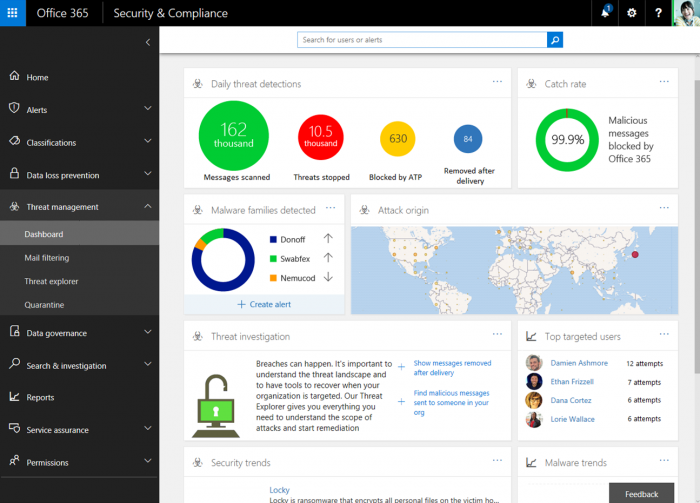
Tracking
As much as anything, visibility is an indispensable part of ATP. In the Office 365 Security & Compliance centre, you get access to a rich source of reports and statistics, so you can see how your staff and your business are performing when it comes to cyber security.
You’ll be able to see which messages have been blocked, as well as who’s opened which emails and if they’ve clicked on any malicious links.
Alternatives To Office 365 ATP
There are, of course, other solutions that offer similar features, but Office 365 ATP offers a decent level of security at a price that won’t break the bank. It’s not some magic bullet that will solve all your security problems, but it’s an affordable way for small businesses to bolster their defences.
If you want to step up your security even further, then something like Mimecast could be the solution for you. Integrating seamlessly with Office 365, it offers even greater levels of protection, as well as extended archiving functionality, and a host of other great features. As a premium product, it naturally carries a slightly higher price than Microsoft ATP, but it’s nevertheless worth considering.
If you’re interested in adding ATP to your own Office 365 package, or if you’d like to know more about Mimecast, contact TMB Group on 0333 900 9050 or email us at info@tmb.co.uk. With offices in Hampshire, London, Essex and Kent, we cover the entire South East and beyond.