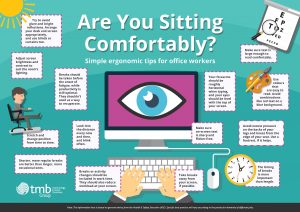How To Effectively Manage Your Screen Time
- mark o
- August 3, 2018
- 03:49 PM
- No Comments
Over the past few years, newspapers have regularly run stories on the impact of too much screen time for children. It’s an issue that parents all over the country are all too familiar with, coming up with policies on how to manage how long their little darlings should spend in front on the television, tablet or any one of a growing paraphernalia of electronic devices.
It’s not just the children we should be thinking of, though. Recently, a statistic has been doing the rounds that I wanted to consider more closely. According to research commissioned by Acuvue, the average office worker will spend nearly 1,700 hours a year in front of a computer screen. Sounds a lot, doesn’t it? Certainly, the newspaper reports picking up the research seemed to think to, with headlines such as ‘You won’t believe how much time the average office worker spends looking at a screen’.
Is 1,700 hours really as big a figure as it sounds, though? It works out as roughly six, maybe six and a half hours a day, which sounds quite likely to me, depending on the role. Personally, I’ve always worked in screen-heavy roles so my own annual screen time at work is likely to be far higher than 1,700 hours and the idea that we should be shocked that office workers used to working with computers are spending the vast majority of their working year in front of a screen is a little difficult to swallow.
 It's important to take regular breaks away from your screen before you start to feel fatigue.
It's important to take regular breaks away from your screen before you start to feel fatigue.
What it does highlight, however, is the need to take that screen time seriously. Among the more interesting points of note from Acuvue’s commissioned research of 2,000 office workers, 37 percent of respondents admitting to not taking regular screen breaks said that they had suffered from headaches from staring at a screen for too long. Also, over a third of respondents said that they needed to make the text larger on their screen so that they can read it.
As Acuvue is a provider of contact lenses, it’s easy to see why these kinds of facts are being highlighted, alongside the statistic that nearly half of those not taking regular screen breaks said that they suffered from eye strain or dry eyes, but all are problems that we’ve all perhaps suffered from at one time or other.
So, how to better manage screen time? Well, the first thing to consider carefully is your desk setup. While you might not always be able to limit your time in front of your monitor at work, you can at least make sure that you are sitting comfortably and correctly. Your workplace should provide a desk assessment or training to ensure your workstation is right for your needs. Some initial tips, however, are to position your screen at least an arm’s length away, and make sure that the monitor is angled correctly - the top of the screen should be at eye level.
The screen itself should also be able to be swiveled and tilted, it should be free from flicker, text size should be comfortable to read, and the screen should also be free from glare or reflections.
As for managing screen time itself, take a break. Display screen equipment regulations provide broad guidance on this, with a five to ten-minute break for every hour in front of the monitor regarded as better than longer breaks after prolonged periods looking at a screen. If an actual break is hard to manage within that time, at least avert your gaze - looking outside a window into the distance is helpful in reducing eye strain and also helps with concentration levels too.
You should also take time to stretch your legs now and then. It’s easy for office workers to neglect their posture and physical health when sitting in front of their office desks for long periods so it’s advisable to pay attention to any niggles or discomfort that is felt in your arms or hands, and any back or neck pain. There’s plenty of advice online on ergonomic setups and how to deal with RSI, from health providers like the NHS, and office furniture websites like Calibre, and these issues should be covered as part of any workstation assessment.
Office ergonomics are important to a healthy working environment. Download the free poster below, to remind yourself of some of the most important ergonomic tips for office workers.