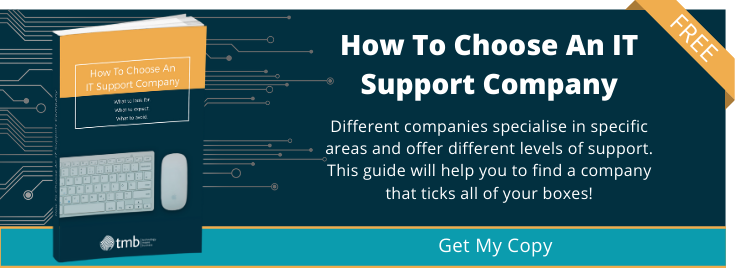Collaboration in the Cloud: Essential Tools for Business Success
- Admin
- July 15, 2024
- 10:00 AM
- No Comments
The global pandemic saw many businesses adopt remote working to ensure they could remain operational and viable during extended lockdowns, a trend that remains alive for 58 per cent of companies in the UK, either on a full-time or hybrid basis. Because of the rapidity of the transition from office to home-based working, it often occurred without cybersecurity protocols being fully implemented; consequently, cybercriminals were quick to spot opportunities to exploit IT vulnerabilities, with the number of victims soaring by nearly 70 per cent in 2020.
As a result, many businesses have turned to cloud collaboration, a method that allows employees to work together on documents and data outside the traditional firewall. This approach has become particularly relevant for remote working where traditional office boundaries and safeguards are no longer applicable.
In this article, we’ll explore the advantages of cloud-based collaboration and how it can impact your business’s success.
What are the advantages of cloud-based collaboration?
Workflows and businesses processes are more efficient.
With cloud collaboration, dispersed employees are provided with the tools to work together efficiently without setting foot in the same room. Users can contribute to projects from any location and at any time, for example by reviewing documents in cloud storage, participating in conversations via instant messaging or video calls, or sharing ideas, designs, and prototypes through videos and images.
Flexibility, however, is not just about location, but accommodates employees’ different work hours and styles. For business who operate across different time zones or who provide flexible working arrangements, cloud-based collaboration tools are essential to enable employees to contribute to shared projects without having everyone together in a central location.
Data is secure against external threats.
Security is a key concern when implementing cloud collaboration tools. As teams collaborate across different locations, it is vital that data remains secure and compliant with regulations. Cloud collaboration platforms are equipped with robust security features, including greater auditing capabilities and enhanced visibility over how information is handled.
With access control, project managers can restrict who can access specific data or documents, thereby increasing privacy and security. This level of control is vital at a time in which data breaches and unauthorised access are significant concerns. By managing who has access to different information, companies can significantly mitigate the risks associated with data privacy and security when staff are working remotely.
Version control ensures transparency and accountability.
Version control enhances transparency and accountability in task and project management. Team members can view a document's conversion history to optimise workflow and business processes. Enhanced visibility into the evolution of a document or project allows teams to track changes, understand decision-making processes, and revert to previous versions, if needed.
Cloud collaboration also supports accountability and transparency within the team, as each modification is tagged with the editor's name and timestamp, so staff can quickly raise queries without having to embark on a lengthy hunt for the relevant colleague.
Find out more about how to outsource your business’s IT support
If you are interested in implementing cloud collaboration but don’t know where to begin to outsource your IT support, please down our free ‘How to Choose an IT Support Company’ or call TMB for more information.
Image Source: Canva