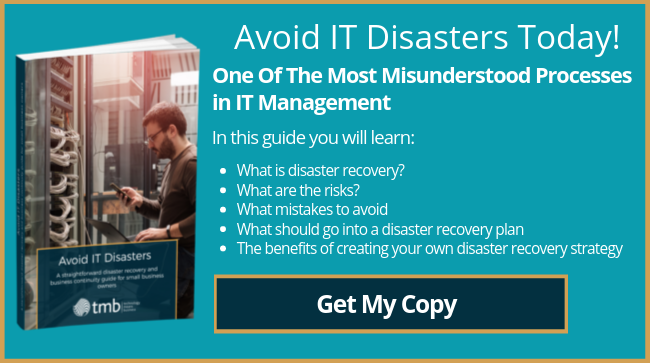When Bad Updates Attack - And How To Deal With It
- Anthony
- January 12, 2018
- 11:47 AM
- No Comments
Meltdown and Spectre patches show just how wrong patches can go
Bolstered security, new features, performance tweaks, visual improvements – all good reasons to install updates. And whether you’re using a Windows PC, a Mac, a smartphone or a tablet, you’ll find yourself frequently downloading and installing updates to make your software better. Unfortunately, though, it doesn’t always go according to plan…
Just this week, Microsoft decided to halt its AMD updates for the notorious Meltdown and Spectre bugs, after users complained their PCs were being ‘bricked’ as a result. A few days later, AMD itself released firmware updates to tackle these flaws and hopefully rectify the situation.
And it's not just AMD that's having trouble. Intel, too, is having problems with its own updates, which are causing some chips to reboot when they’re not supposed to. Its advice, that some customers should avoid the updates, hardly inspires confidence.
It’s also confusing. Users are being told they need to urgently update their computers, then days later they’re being told not to. In their rush to quickly fix Meltdown and Spectre, chips makers and software developers are turning their customers into quality testers, releasing patches to fix patches and generally looking a bit lost.
Should You Avoid Updates?
Amid such confusion, it might seem like installing updates is more trouble than it’s worth. However, that’s not the case. Keeping your IT solutions up to date is still vital for home users and businesses. As well as the enhancements that updates bring, they play a central role in the battle against malware and hackers. Cyber criminals are always looking for new ways to gain the upper hand, so a steady flow of patches to thwart them is crucial.
The fact is updates can always go wrong, especially when they make changes to fundamental parts of an operating system or a piece of computing hardware. That’s why it’s so dangerous to restart or turn off a device when it’s updating.
Bad Updates Are Nothing New
The Meltdown/Spectre fiasco isn’t the first time developers have got it wrong. Apple, for instance, once released an update that rendered iPhones unusable. Sony had a similar problem with an update for its PlayStation 3 games console. Even NASA had issues with a bad update on the International Space Station.
 The PlayStation 3 is one of many devices to have suffered from a bad update
The PlayStation 3 is one of many devices to have suffered from a bad update
As irritating as these things are when they happen, they’re very much the exception to the rule. Millions of software and firmware updates go out every day, and the vast majority work as intended – making user experiences better and safer. It’s important not to lose sight of that when things go wrong and when tech companies mess up.
Protecting Yourself Against Bad Updates
If you’re particularly worried, you could turn off automatic updates, if that’s an option for you, and install them manually. That way, you could wait to see how they affect other users before committing to them yourself. The problem with that is you might miss out on security patches, which would leave you vulnerable to attack.
So what’s the answer?
Backups, plain and simple. Make use of features like Windows’ Restore Points and Apple Time Machine. Keep backups on USB drives, NAS boxes and cloud solutions as part of a 3-2-1 backup routine. Make sure you have multiple copies of important data and that they’re easily accessible in the case of a system failure.
Whatever you do, don’t give up on installing updates. They really are that important.
Worried about Meltdown or Spectre? Need help with your backups? Call TMB on 0333 900 9050 to find out how we can help your business overcome these challenges and more.