Alternative Web Browsers - Is It Time To Try One?
- mark o
- May 15, 2018
- 11:19 AM
- No Comments
TMB takes a look beyond the big names.
The web browser market has nearly always been dominated by one main player. In the 90s, Netscape Navigator reigned supreme, before being usurped by Internet Explorer, which stayed on top for several years, with Mozilla Firefox nipping at its toes. Today, Chrome has become the standard browser for the vast majority of web users, with nearly 60% of browser market share (as of April 2018), according to web stats site W3Counter. But there have always be lesser-known, alternative web browsers too, and that's something that remains true today.
Currently, Apple Safari has close to 15% market share, and Microsoft’s Internet Explorer and Edge browsers are behind with nearly 7% of the market. Such is the dominance of Chrome, these browsers have a relatively small percentage of the market, but you’ll no doubt be familiar with each of them, having used one - or possibly all of them - at some point during your professional and personal life. For that reason, we're not going to include them in this brief look at alternative web browsers.
Opera is arguably the most familiar of the chasing pack. Compatible with all platforms, Opera also comes in a portable format that you can also have to hand via a USB stick. Among its notable features are an ad blocker, free VPN, and data syncing of bookmarks, tabs, sites etc to improve workflow while working across multiple systems. Opera also encourages customisation with the browser theme, search engine and keyboard shortcuts among core features that are up for tweaking.
As an alternative, Opera might well be your first option, but it’s hardly one that’s overlooked (it’s used by 55 million people globally). Here are some even less-known alternative web browsers to chew over.
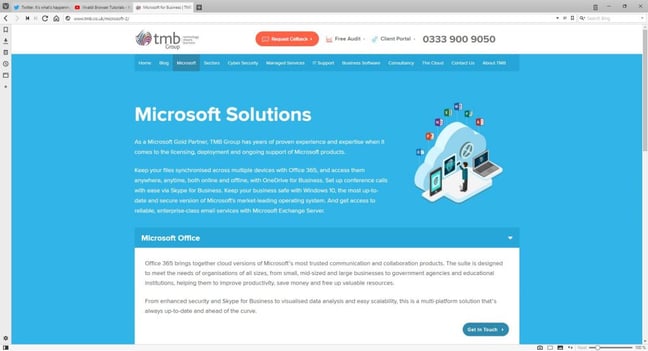 Vivaldi is based on the same technology as Opera.
Vivaldi is based on the same technology as Opera.
Vivaldi is a cross-platform browser that is a good option for anyone who considers themselves to be a ‘power user’. Based on the same ‘Blink’ engine as Opera, Vivaldi provides a lot of power features without the need for extensions (as with Chrome, for example) - features such as in-browser notes, mouse gestures and Reader View (no ads, no pop-ups). Providing these kinds of power features built into the browser rather than add-ons makes for a faster, more secure browser - one that’s also highly customisible.
 Maxthon - a cross-platform, cloud web browser.
Maxthon - a cross-platform, cloud web browser.
Despite sounding like a leftover from the Transformers toy line, Maxthon is worth a look too, as it’s one of the more notable cloud browsers on the market. The browser is compatible across all platforms, and Maxthon users can sync data across computers and mobile platforms, including iOS and Android. Maxthon also comes equipped with strong security, an ad blocker and Incognito Mode for private browsing.
 Comodo IceDragon is built with security in mind.
Comodo IceDragon is built with security in mind.
Speaking of strange names, they don’t come much stranger than Comodo IceDragon. Based on Firefox, Comodo IceDragon’s unique proposition comes from scanning malware right from within the browser. With the option to run via Comodo’s SecureDNS service, which references a real-time blocklist of harmful websites, including phishing sites, malware and spyware sites, users are promised a more secure browsing experience. It also promises faster browsing with performance enhancements over the Firefox core, but it’s the security aspects that stand out here.
 The Avast Secure Browser is comes from the well-known supplier of free antivirus software.
The Avast Secure Browser is comes from the well-known supplier of free antivirus software.
Avast Secure Browser isn’t multi-platform - it’s a Windows-only affair - but it is another good option for users focused on security. Avast has a strong history of developing anti-virus tools, and its Secure Browser builds on that reputation, with the firm’s security experts having built a browser that’s private, secure (with tools for combating malware, identity theft and phishing scams), and quick, thanks to its automatic ad-blocking capability.
There are many alternative web browsers beyond those mentioned here, but this gives a flavour of what’s out there. Chrome, Edge, Safari and Firefox are all generally great browsers, but they are far from the only options available. Whatever you do, if you're trying new software, download it from reputatable sources, like known websites and app stores.
Interested in hearing more from us? Sign up to our newsletter.

